At Shane Co., we’re always trying to innovate so that our customers have the best experience possible. That’s why our jewelry consultants are non-commissioned — so you can shop in a pressure-free environment that promotes a fun and easy shopping experience.
In an effort to make your online experience as enjoyable as being in-store, we have an exciting new and exclusive addition to ShaneCo.com: Virtual Try-On! While you’ve been able to virtually try on rings at Shane Co. for a while now, you are now able to see how other jewelry looks on you before buying. Check out our necklaces, earrings and more to see what you love.
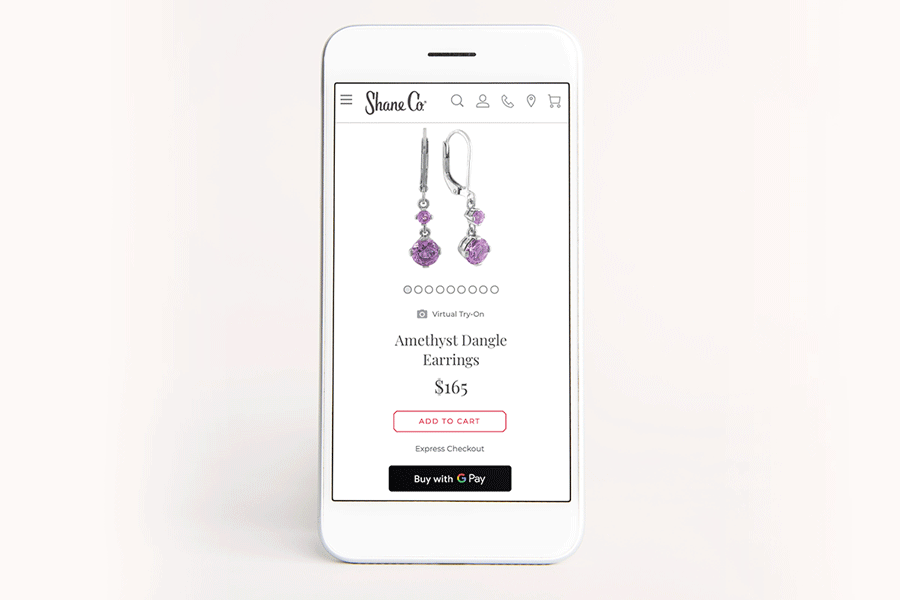
What is a Virtual Ring Try-On from Shane Co.?
The virtual ring try-on tool allows you to virtually see how any Shane Co. engagement ring will look on your hand before making the final decision to purchase. This exciting new technology makes it easier than ever to find the perfect engagement ring while shopping at home!
How Does a Virtual Engagement Ring Try-On Work?
The Shane Co. virtual engagement ring try-on tool is incredibly easy to use! All you have to do is tap the Virtual Try-On feature on the product page for any designable engagement ring and you’ll be prompted to follow a simple set of instructions. Now, you can accurately see what your favorite ring settings look like on your finger, including our wide selection of hand-picked diamonds, rubies, and sapphires. You can also visit the Virtual Try-On page to select from different categories of jewelry to try on. Just remember, our virtual try-on tool only works when you use your phone.
Can I Virtually Try On Other Shane Co. Jewelry?
Yes! You can now virtually try on select necklaces, earrings, bracelets, and fashion rings using Shane Co.’s virtual try-on tool. You can even try on men’s wedding bands and bracelets — because who says she should have all the fun?
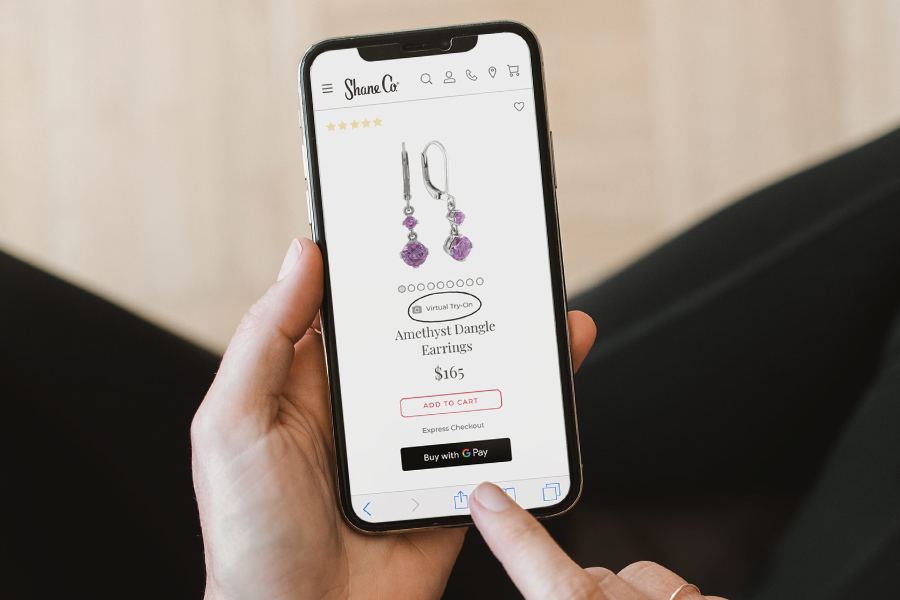
Step-by-Step Instructions for Virtual Try-On
Step 1: Choose one of your favorite pieces.
Step 2: Tap the virtual try-on button.
Step 3: Take or upload a photo of your hand, ear, neck, or wrist.
Step 4: If trying on engagement rings, now’s the time to customize your ring by choosing a different stone, shape and carat size!
Step 5: Press the “save” button to save the image on your phone and share it with your friends — or even your sweetheart.
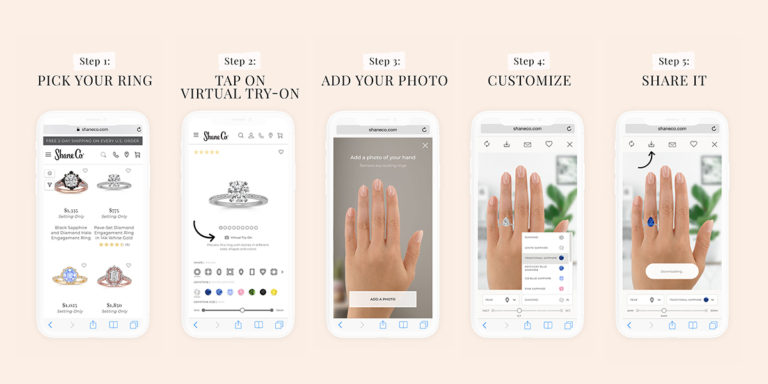
Just another reason why we’re your friend in the jewelry business.



